Install Adobe Flash Player on Fedora Linux
Here is how to install Adobe Flash Player on Fedora Linux, especially for Fedora 20. Yap, I am just finished a fresh install of Fedora 20 on my notebook.
Well, first open your browser and point it to the url http://get.adobe.com/flashplayer/. Choose YUM for Linux (YUM) on installation method, followed by clicking the Download now button.
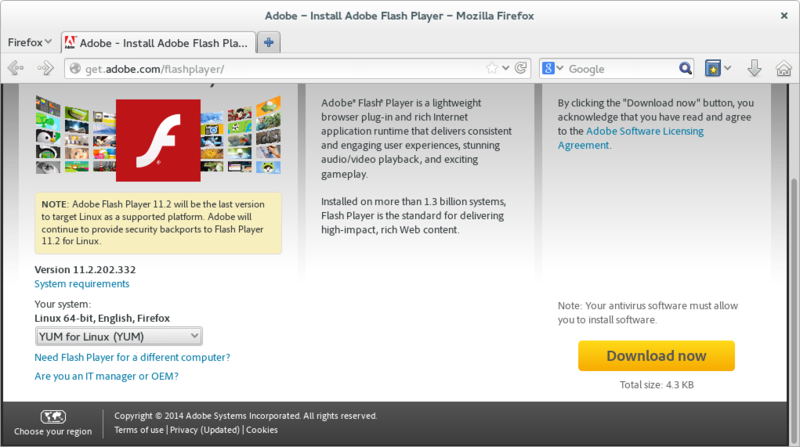
Adobe Flash Player download website. Choose YUM method, and start download.
When download finish, choose Open with Software Install (default).

Adobe Flash Player Successfully Downloaded.
On next dialog, just click Install. This will install the Adobe Linux Repository on your Fedora 20 system.
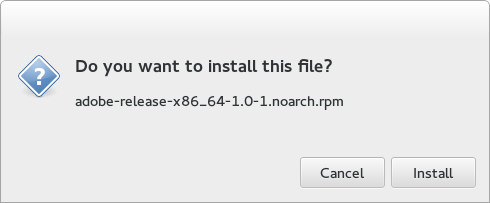
Choose Open with Software Install (default).
Now open your favourite terminal. I am using Gnome Terminal here. Next, use this command:
su -
— followed by root password. user without Administrator privileges should start with command above.
sudo yum install flash-plugin
— user in Administrator group may use this command directly.

Install Adobe Flash Player with YUM.
When Adobe Flash Player installation complete, you will see message shown on this picture.
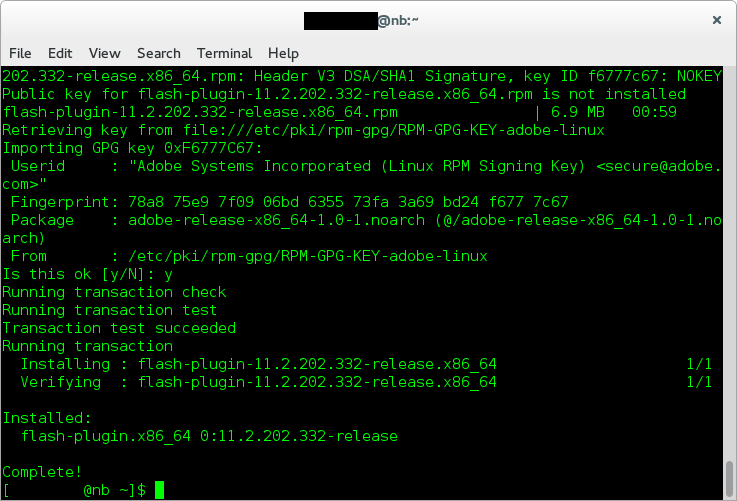
Adobe Flash Player successfully installed.
Well done, Adobe Flash Player already installed on your system now. To verify it's work, restart your Firefox browser. And go to Tools > Addons > Plugins or simply press Ctrl + Shift + A. Make sure the Shockware Flash is already on the list.

So your Firefox browser now already powered by Adobe Flash Player. Now enjoy your favourite videos on YouTube and Vimeo. Have fun!
No comments:
Post a Comment